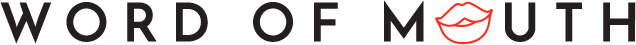5 Reasons to Update Your Website With New Content
I know how big of a headache it could be to update your website, especially after working with a web designer to perfect it. But the truth is, website development is never perfect. You may find mistakes as your viewers begin to interact with your website or you may want to edit links and add new images to reflect the current state of your business. As your website content management system (like WordPress or Squarespace) implements new changes, you might want to utilize those features, too.
Just like any other content platform, websites need upkeep and maintenance. Small business owners can't expect to showcase the same website today that they did to clients 10 years ago. Web design trends are constantly changing and need to be accounted for. For example, let's say you started a social media account and left it to sit there for years without posting anything new. People who follow you might lose interest and there's no way people potential clients will pay much attention to your page.
Let's take another example: Websites are a brand's digital storefront. What if you passed a store that never changed their awning sign or cleaned their windows. It'll likely get dirty and worn out. People who have never shopped there before might not get a good first impression of your store and think it's outdated. And if you don't update your brand with new products, they sure as heck won't want to shop your products or use your services over someone else's.
Now, let's apply that metaphor to websites. If you never update your website design or website content, how can you expect people to find your online presence organically? Sure, word of mouth is GREAT (part of the reason why my business is called that!). But you also want people to find you on their own, and websites are one of the best digital marketing tools to achieve that.
Ahead, learn a few reasons why you should update your website with new content every month (or as often as you can!).
SEO Integrations
If you've been here long enough, you'll hear me wax poetic about SEO (search engine optimization)because I think it's so important to any business's website strategy. SEO is basically how Google determines which content gets picked up on search engine rankings.
Updating your content is one of the SEO best practices that Google takes into account when considering where to rank your blog post or website.
Neil Patel explains it best: "By updating old website content, you can get Google to crawl your site more frequently without needing to publish more often. The more Google crawls your site, the more likely your most recent information will show up in search results after publishing, which gives you an advantage in your search engine results rankings.
(Crawling is when search engines like Google check out your website for up-to-date information). If they see that you've updated or edited a blog post, they'll view it as fresh new content.
You can divvy up your old blog post and make it good as new by updating outdated information, fixing broken links, adding new SEO keywords, and comparing it to how your competition ranks for those keywords.
Maybe you've noticed that some of your posts have a high bounce rate (which can affect SEO results and is a sign of poor content to search engines) where visitors don't stay on your post for a long time. How can you fix those?
After you've updated your post, submit it to Google Search Console to index it again to ensure Google is able to crawl it.
Mobile-Friendly Content
Especially now with Google's Core Web Vitals update, where they emphasize user experience and responsive web design (RWD) as key SEO factors, you'll want to ensure that your website's functionality is top-notch. This includes your website's mobile friendliness. Before you sign off with a web designer, you'll want to look at it on your laptop and mobile devices to ensure the user experience is strong on both platforms.
Some questions to ask yourself: Is everything legible? Is the font size big enough? Are the images compressed? Can visitors easily find the navigation bar?
Tech SEO Updates
Tech SEO is just as important as SEO content. If you have great SEO content but poor tech SEO, Google will take this into account. Things like web page loading time, website speed, safe browsing, intrusive interstitials, and visual layout are ways that Google evaluates your website's ranking status. You can audit your current website through Google Search Console and Google Analytics.
(FYI: One of my add-on services is tech SEO with 13 Emerald Marketing's Kim Fischer).
Website Redesign
Maybe you're looking for a new branding kit with new colors and graphics. With that, you'll need a website redesign. An updated website can be a stylistic choice or a practical one. Maybe your colors are too loud and you're looking for something more sophisticated at this stage in your business. Or maybe you just need a fresh start because your site looks outdated!
Website Security
Search Engine Journal
You'll want to ensure your visitor's information and your information are secure from hackers. With an HTTPS and SSL certificate, you can protect the data submitted through your website. Run updates on any plugins you've installed for your software. Either way, most website builders will provide you with the latest updates for cybersecurity.
FAQ
What are the benefits of updating your website?
Google will crawl your website and regard your updated content as fresh content, which can increase your search engine rankings.
Why should I update my website?
You should update your website for website speed, web redesigns, website security, and other reasons.
What are some reasons why I might need to update my website?
You might need to update your website for website security, technical SEO issues, and mobile user experience.
Why is it important to update your website?
It's important to update your website so that search engines can regard your content as new and crawl your website for up-to-date data.